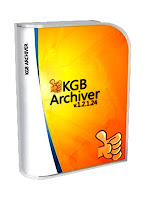How to use PayPal with checking account information.
While PayPal does allow users to make secure purchases with their credit card through PayPal you may want to avoid credit card use online. Maybe you do not have a credit card or you are trying to lower your credit card balance.
PayPal makes using alternative payment processes easy.
Set up PayPal with a checking account or a savings account.
Go to http://www.paypal.com and log in using your e-mail address and password. If you do not have an account you can create a free buyer account (that also allows you to accept payment from other users).
After you have logged into your account go to the "My Account" tab on the main page. From there locate the "Profile" link that should be towards the right hand side of the screen. Click this link and a drop down menu appears.
Click on "Edit or Add Bank Account." Next click on the "Add Bank" button on this page.
Select either checking or savings and enter the account's router number and account number. You can locate these numbers on a deposit slip or on a check from your bank. Routing numbers are located on the left hand side of a check with account numbers displayed on the right hand side.
Click "Continue" to finish and confirm. You will receive small amounts of money known as "test deposits" into the linked account in a few days. When you see this amount on your bank statement or when you call the bank to ask about any small (literally a few cents) deposits write down the amounts.
Log into PayPal and go back to the "Profile" section and "Edit or Add Bank Account." Click the "Confirm" button next to the added account and provide the dollar amounts of the small deposits.
Once you have completed these steps you can use your PayPal account to pay for purchases online without exposing your bank account information to websites. You can also accept payments from other PayPal users. You can transfer money from your PayPal account to your linked bank accounts as well.
You can also link debit cards to a PayPal account or you can get a special PayPal debit card that allows you direct access to any funds in your PayPal account without transferring money back to a bank account.
PayPal is a secure website and used by millions of businesses and consumers alike.
en → en
make