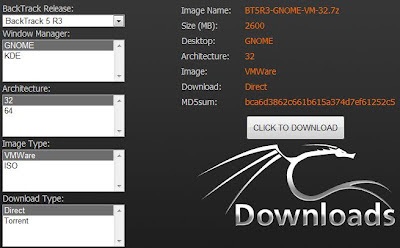Clean your RAM by notepad

Clean Ur RAM
U may recognize that ur system gets slower and slower when playing and working a lot with ur pc. That’s cause ur RAM is full of remaining progress pieces u do not need any more.
2. Type
FreeMem=Space(64000000)
in this file and save it as RAMcleaner.vbs [ You may choose the “All Files” option when u save it ]
3. Run the file and ur RAM may be cleaned :>
Of course u can edit the code in the file for a greater “cleaning-progress”.
FreeMem=Space(1280000000)
just try it out..
1. නොට් පෑඩ් එක ඕපන් කරගන්න.
1. නොට් පෑඩ් එක ඕපන් කරගන්න.
2. මේක ටයිප් කරන්න: FreeMem=Space(64000000)
3. Ramcleaner කියන නම දෙන්න. දැන් name එක RAMcleaner.vbs කියල දීල save type එක All files කියල දෙන්න. මතක ඇතිව හොයාගන්න පලුවන් තැනක සේව් කරන්න.ඩෙස්ක්ටොප් එකේ වගේ.
4.දැන් ඒක ඔපන් කරල බලන්න.
මොකක් හරි වෙයිනෙ ඕපන් කරාම :D
4.දැන් ඒක ඔපන් කරල බලන්න.
මොකක් හරි වෙයිනෙ ඕපන් කරාම :D
Share Do you like this story?